This has always been fairly easy to do, by adding delegates to the list in TOOLS > Options menu.
However since Outlook Update 913807 was released the following error appears when attempting this.
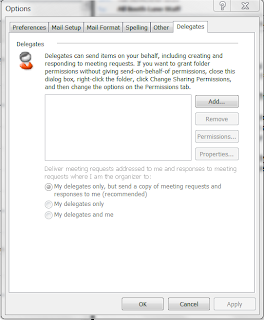
"The delegate settings were not saved correctly. Unable to activate send-on-behalf-of list. You do not have sufficient permission to perform this operation on this object".
Removing Outlook Update 913807 does solve the problem, but this is not recommeded. Any newer services packs or versions of the software will also include this patch.
Here is how to fix the problem and enable Users to add and remove Delegates to their Mailbox. The solution is to add the "Write Personal Information" and "Read Personal Information" permissions to the SELF account for the user trying to add or remove the delegates.
1. Start Active Directory Users and Computers (ADUC).
2. Click View > Advanced Features
3. Locate the user's OU. In the right pane, Right Click the User who wants to add Delegate in Outlook and Click Properties.
4. On Security tab, Locate the SELF account and Set "Write Personal Information" and "Read Personal Information" tick boxes to Allow.
5. Click OK
This should now enable the user to add and remove delegates for their Mailbox.













0 comments:
Post a Comment